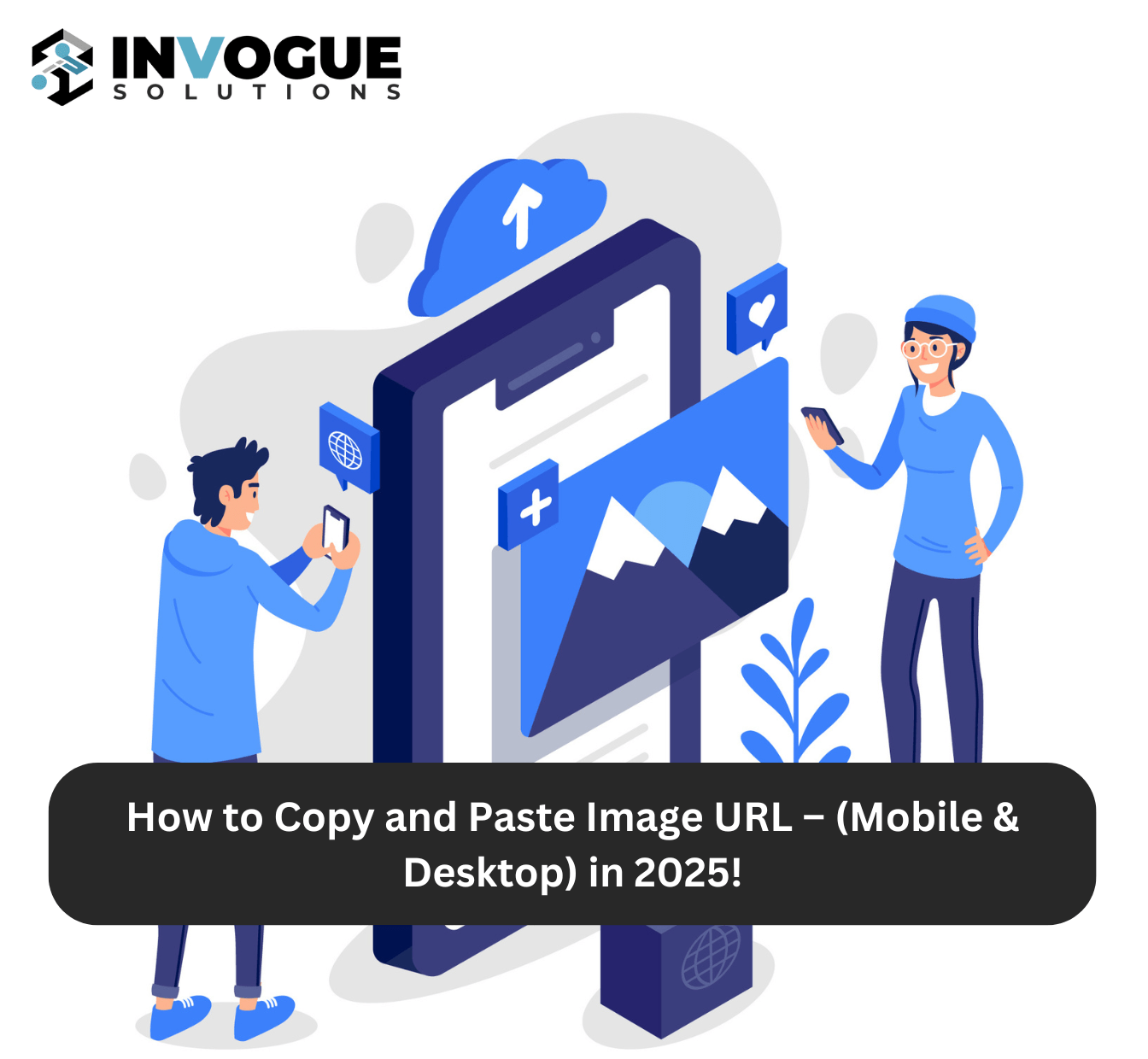Using and sharing photos from the internet is a regular occurrence in the current digital era. The ability to copy and paste an image URL is useful whether you’re a writer, student, social media manager, or just someone who enjoys sharing memes.
Invogue Solutions Pvt. Ltd., your leading digital partner, provides software solutions to our esteemed client. The solution supplier has more than ten years of expertise with cutting-edge and innovative technology and has built a solid reputation in the US and European markets.
We’ll guide you through the easy steps for both desktop and mobile devices in this blog.
✅ Image URL
The direct web address of an image on the internet is called an Image URL (Uniform Resource Locator). Typically, it concludes with an image file extension like.jpg,.png, or.gif. https://example.com/images/pic123.jpg is one example.
By copying the image URL, you can:
Add pictures to documents or webpages.
Provide direct links to images.
Utilize pictures in design or coding assignments.
Referencing the image rather of uploading it will save bandwidth.
✅ Copy image URL in Mobile
Launch your browser (iPhone Safari, Android Chrome).
Navigate or search for the desired image.
Hold the image while tapping.
There will be a menu that pops up.
Choose “Copy image address” or “Copy image URL” (depending on the browser, “Copy” may appear on an iPhone).
You have just copied the URL to your clipboard. It can be pasted anywhere, including notes, social media, and messaging.
✅ Copy Image URL on Desktop
Locate the picture by opening your browser.
Right-click the picture (Mac: Control + click).
Select “Copy image address” or “Copy image URL” from the drop-down menu.
Your clipboard now contains the URL. It can be pasted anywhere you need it by using Ctrl + V or Cmd + V.
✅ Paste the Image URL
Google Docs and Word documents
Blog editors or HTML
Posts and bios on social media
Emails and messaging apps
Projects involving web development
A straightforward yet effective digital trick is copying and pasting the URL of a picture. The procedure is easy and helpful for sharing material, creating sites, or working on creative projects, whether you’re using your computer or your phone.
Let’s get in touch with us!
Invogue Solutions provides organizations in the US and Europe with speedy delivery, eco-friendly software solutions, and round-the-clock assistance.
Speak now;
+92-305-1442020
info@invoguesolutions.com
https://azure-wren-372344.hostingersite.com/